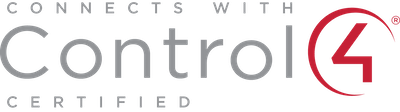Book your free smart home consultation today
Find out more
Book your free smart home consultation today
Find out moreA smart home is one that has devices and appliances that are interconnected and can be controlled remotely. This allows for a high degree of convenience, as well as added security. You can create a smart home by adding smart home devices to your existing home, or by retrofitting your existing home with smart technology.
There are many other smart devices available, so you can choose the ones that best meet your needs. Some popular choices include thermostats, smart speakers, smart lights, smart locks and smart home security systems.
Once you have installed the devices, you can control them using a smartphone or computer. You can also set up rules to automate certain tasks. For example, you could program your thermostat to turn down when you go to bed at night. Or you could programme your lights to turn on when you aren't home to improve security.
In this guide, we'll explore how to make your house smart and the steps required to turn a simple family home into a smart home.
A smart home is one that uses technology to automate tasks and make your life easier. The term "smart home" can be used to describe a variety of different features, such as:

There are many benefits to having a smart home. Some of the most popular benefits include:
There are many different types of smart home devices available, so you can choose the ones that best meet your needs. Some popular choices include:
A smart speaker is a voice-activated device that allows you to control other devices in your home, such as lights, thermostats, and security cameras. You can also use a smart speaker to play music, ask questions, and get information. You could choose a Google assistant device or Alexa app.
Smart TVs are internet-connected TVs that allow you to access a variety of streaming services, such as Netflix and Hulu. They also have built-in smart speakers so you can use voice commands to control the TV and other devices in your home. Many smart home devices such as TVs and smart speakers.
A smart security system includes a variety of connected devices, such as doorbells, cameras, and motion sensors. Smart home security systems are commonly used to monitor activity in your home and automate security tasks, such as locking your doors at night. They are also ideal for young and elderly residents. For example, you could get an alert to let you know if an elderly relative has opened a door at night. Or you could set up an alarm to alert you if a child has wandered into a dangerous area such as a garage or pool. Smart home tech is about more than just convenience, it can also be a valuable safety feature.
Smart lighting includes LED bulbs that can be controlled remotely and offer a variety of features, such as the ability to change colours and dimming. You can use smart lighting to create different lighting scenes in your home, such as a romantic setting for a date night, colourful light for a movie night or a bright setting for working from home.
Smart switches in your home will trigger smart light bulbs, but you can also use remote room sensors to automate your lights so they only switch on when the room is in use.
Smart locks and doorbells are connected to your home's Wi-Fi network and allow you to remotely unlock your doors and see who is at your door. You can also use smart locks and doorbells to automate security tasks, such as locking your doors at night or when you leave the house.
You could also use a smart lock to allow entry for cleaning staff or delivery drivers. And if you have friends or family visiting, they can let themselves in without needing to hide a key.
A smart thermostat is a device that allows you to remotely control the temperature in your home. You can use smart thermostats to save energy by turning down the heat when you're not home or setting a schedule for when you want the temperature to be turned up or down.
Controlling your heating from a mobile device is not only convenient, it's also more energy efficient. If you're away from home, you don't have to leave your heating on its usual routine. You can switch it offer remotely using your smart home hub, and then switch it on again when you are scheduled to return home.

Installing and using smart devices in your home is generally simple. Most devices come with detailed instructions on how to install and use them. In general, you'll need to connect the device to your home's Wi-Fi network and then download an app to control the device. Once the device is set up, you can start using it to automate processes in your home.
A common way that homeowners get started with smart home devices is by adding a smart speaker to their property. This is often the first step in creating a smart home. A smart speaker is an inexpensive addition to your home. It connects to your home wi fi network and allows you to play music, set alarms and create routines. You can also install a smart speaker in multiple rooms in your home, so the smart speakers can communicate with one another.
It's also possible to install a centralised control hub that brings all of your smart home devices under one system. This would mean you could have control screens installed in every room, allowing you to take control of things like lighting, music and temperature.
While it's possible to individually control each smart home device in your home, it may be easier to install a centralised control system. This would give you the ability to control all of your devices from one place, such as a central control panel or an app on your smartphone
There are a few different types of centralised control systems available. We commonly use Control4 to give homeowners complete control over every aspect of their home. This is often accompanied by smart displays in zones of your home, allowing you to create a home network that meets all of your needs.
Are you ready to live in a smart home? Please leave your details below and a member of our team will be in touch to book a FREE consultation and talk you through the possibilities for your new SMART home.