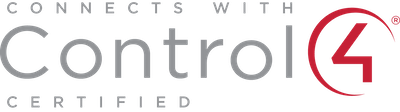Book your free smart home consultation today
Find out more
Book your free smart home consultation today
Find out moreIf you have received a smart lighting kit system as a gift, or if you have decided to upgrade your home lighting system, the first step is to get your head around the smart lighting installation. It might seem complex to upgrade your home lighting system, but smart lighting installation is actually a lot easier than you might think.

Smart lighting in its simplest form is a smart light bulb that is capable of being controlled remotely by another device such as a smart phone, or by voice control. Common smart lighting systems include Phillips Hue, Google Nest, Amazon Alexa, SmartThings and Apple HomeKit.
Smart lighting will instantly upgrade your home and make it more intuitive. You'll be able to control your lights from a smart phone app from anywhere in the world. You can also make your home more efficient by automatically turning off your lights when no one is home. And finally, a smart lighting system will also enable you to improve security by making it seem like someone is at home, even if you're on the go.
Most of us are perfectly content to control our lights with a regular light switch, but there are considerable benefits to turning these into smart light switches.

The first step is to choose the right smart bulbs for your home. If you already have smart technology such as a smart speaker, smart thermostats or smart security, it makes sense to keep everything in the same ecosystem. Examples of smart home devices includes Amazon echo smart speakers and Google home smart speakers. Starting with your smart speaker system and building from there will allow you to control lighting through voice and app commands.
The second step in your smart lighting journey will be to make sure you have the right base types. Check your light fixtures to make sure you get the right one. There are:
The vast majority of smart lighting systems will use LED smart bulbs as these are the most efficient. LED lights are an improvement on CFLs, as they turn on instantly to full brightness, rather than needing time to warm up. LED lights are also available in colour changing varieties, which will allow you to create mood lighting in your home.
For outdoor lights, you'll need to choose an LED floodlight with a motion sensor to improve security. For patio lighting, a softer smart bulb would be better placed to provide mood lighting.
Once you have selected your smart bulbs, it's time to replace your existing light bulbs. You could have a few smart bulbs at strategic points around your home, or you could have replace all of your lights for a completely smart lighting experience.
Smart lighting is usually controlled remotely with a system known as mesh networking. This is when each smart bulb connects wirelessly to the nearest bulb and forms a net of smart bulbs which can then be zoned and controlled all together or individually.
This type of smart home lighting system will typically set up automatically once the smart bulbs have a power source. You will then need to choose if they will connect directly to your WiFi router or if they will connect to a smart hub or bridge.
When you choose a smart hub or bridge, you will be able to add more smart bulbs to the network. The range for your smart lights will be much wider and you'll also be able to control your lights remotely or set a schedule. If you choose to connect by Bluetooth to your smart device, you'll need to be standing near the smart bulbs to be able to control it.

The final step is to download and install the correct app for your smart lighting system so you can control it from anywhere, or from in the room if you choose Bluetooth connecting smart bulbs without a central smart hub.
Once you have the app installed, you will likely need to create an account. From there, you will need to connect and zone each light bulb individually.
Select "add new device" in your app and then turn on the light bulb you would like to add. It should blink and you can then follow the prompts to add this to your network. You might need to assign names to the smart bulbs or assign them to a room so they can be controlled remotely through your smart hub.
This can be very time consuming, and it's one of the reasons that smart lighting installation cost can often be worthwhile, when you think about how much time you could save. Completing these steps for every light in your home can take a while.
Choosing your smart lighting system is all about thinking about your preferences and what you would like to achieve. If it is purely about convenience and security, then standard light bulbs will suffice for your needs. But if you want to get more creative with your lighting choices, and incorporate smart lighting into your design choices, you might want to consider smart bulbs with more flexibility. This will enable you to dim your lights on demand and also change the colour.
Colour changing bulbs are great for the home cinema experience or to create bespoke moods with your smart lighting. You could make the lights warmer in winter to create a cosy environment, or use a dimmer switch to create a romantic scene for dinner.
There are many brands of smart bulb to choose from, including Phillips Hue, Google Nest, Amazon Alexa, SmartThings and Apple HomeKit. If you already have a smart speaker or smart thermostat linked to one of these systems, it makes sense to choose the same one. But if you have yet to jump aboard the smart home trend, then you can choose the system that works best for your needs.
If you're thinking about hiring a professional for your smart lighting system, the final cost will depend on the choice of system and the size of your property. You might only upgrade specific rooms in your home, such as the home cinema and lounge. Or you might opt for a full home upgrade. It could cost anywhere from £3000 to £10000+ to have smart lighting added to your home, but you can also expect this upgrade to increase the value of your property.
Smart lighting is great for security, energy efficiency and for simply making your home more pleasant to be in. It can be useful for those with limited mobility, or for those who want to be able to create the illusion that someone is at home, even when the house is empty.
Installing smart lighting is very simple and can often be completed by anyone who can navigate a smart phone app and change a light bulb. However, for larger installations and for kitting out an entire house, you might want to consider hiring a smart lighting professional to offer their expert advice.
To install smart lighting, you will need:
Most smart lighting products come with clear instructions for setting up a new smart bulb, but this can quickly get more complicated if you have many smart lights to manage. In this case, we recommend getting your smart lighting installed by a professional.
Are you ready to live in a smart home? Please leave your details below and a member of our team will be in touch to book a FREE consultation and talk you through the possibilities for your new SMART home.